Hackney Travel Web Site Help
The Route Maps will not display on my computer.
The technologies used for the route maps require Internet Explorer 7.X or higher or another current version web browser such as Firefox.
I hate these drop down/fly out menus! I can't click on what I want!
Use the Site Map option. That will bring up a static page with links to every page on the web site.
Full Screen Photo Display
Press the F11 key to put Internet Explorer into full screen mode. This will allow you to view photos completely full screen and make the photo albums and repository easier to navigate. Press F11 again to return Internet Explorer to regular size.
If you are not sure you are getting all the new pages and features of the upgraded site.
Hold down the Cntrl key and hit the F5 key. That will force a flush of your browser cache and a full refresh of all displayed page components.
Why does the web site / photos / blog seem slow to respond?
This web site and its photo albums, blog, and other supporting software are hosted on a shared server. We recently upgraded to a server with twice the processing power, much more memory, etc. We may move to a dedicated server in the future if performance does not prove adequate on the current system. Please let me know via email of any speed, performance or other problems you experience.
Internet Explorer Scripts Warning
This site requires scripts to display and operate properly. These scripts operate the menu system and are used to display slide shows. The scripts are harmless and will not damage, disrupt or modify your computer in any way.
If you see the following message display in your browser's information bar located near the top of the window, please click on the info bar and then select "Allow Blocked Content" from the menu.
![]()
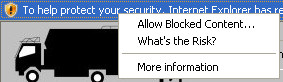
Questions or Problems
Click here to email Douglas Hackney.